Before You Withdraw
Only programs that are no longer offering positions that start service between April 1 and December 31, 2024 should withdraw from the Match.
If a program has positions available that start in 2024 that you would like to fill, but has no acceptable applicants to rank, and you wish to include the program on the List of Programs with Available Positions for the Post-Match Process, the program should not be withdrawn. Instead, you should use the NMS Match System to certify a Rank Order List with no applicants.
Implications of Withdrawing
A withdrawn program will not be included in the matching process, will not be matched with any applicants, and will not be included on the List of Programs with Available Positions that is posted for the use of unmatched applicants in the Post-Match Process.
If you withdraw a program, any rankings of applicants that may have been submitted for the program will not be used in the Match. Programs that submit a certified Rank Order List and do not withdraw by the Rank Order List deadline will be included in the Match and will be obliged to accept the ORMatch results.
Withdrawing a program does not automatically close your program for applications. If you want to prevent applicants from applying to your program, you must go to Application Settings and set your application deadline to a date in the past.
How to Withdraw a Program
To withdraw a program from the Match:
- Log in to the NMS Match System for the program
- Select the Edit button in the Status section of the Dashboard
- Select a reason for the withdrawal
- Enter your password and press Submit to confirm the withdrawal
- If you no longer wish to receive applications, you must close your program in Application Settings.
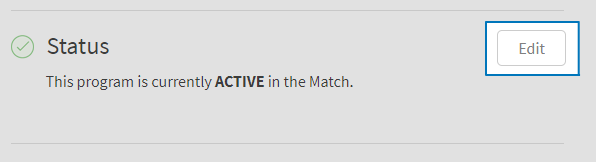
How to Reinstate a Program
If you previously withdrew a program, but subsequently decide that you want to offer that program in the Match or want to include the program on the List of Programs with Available Positions for the Post-Match Process, you can reinstate the program in the Match prior to the Rank Order List deadline.
To reinstate a program in the Match:
- Log in to the NMS Match System for the program
- Select the Edit button in the Status section of the Dashboard
- Enter your password and press Submit to complete the reinstatement.
